In the modern work-from-home environment, having reliable and efficient tools is essential for maintaining productivity and comfort. One of the most important investments you can make is in a high-quality wireless keyboard and mouse combo. These combos not only free up desk space by eliminating cables but also offer enhanced functionality and ergonomic design. In this guide, we will explore the top 5 wireless keyboard and mouse combos available, detailing their key features and why they are ideal choices for your home office setup.

Benefits of Wireless Keyboard and Mouse Combos
Wireless keyboard and mouse combos offer several advantages that can greatly enhance your working experience:
- Reduced Clutter: Eliminate the need for cables, keeping your workspace neat and organized.
- Flexibility: Easily move your keyboard and mouse around without being constrained by wire length.
- Enhanced Productivity: Many combos come with additional keys and features that streamline your workflow.
- Ergonomic Design: Improved designs that promote better hand positioning and reduce strain.
Now, let’s dive into the top 5 wireless keyboard and mouse combos that can elevate your home office setup.
1. Logitech MK270 Wireless Keyboard And Mouse Combo – $23

Key Features:
- Reliable Wireless Connection: 2.4 GHz wireless provides a robust and reliable connection.
- Compact Mouse: Easy to carry and use on the go.
- Multimedia and Shortcut Keys: 8 multimedia keys for instant access to media controls.
- Compatibility: Works with Windows PCs and laptops.
- Battery Life: Long battery life with power-saving features.
Why It’s Great:
The Logitech MK270 is a budget-friendly option that doesn’t compromise on quality. Its reliable wireless connection and compact mouse make it a versatile choice for any home office. The multimedia keys enhance productivity by providing quick access to frequently used functions. [LINK]
2. Logitech MK345 Wireless Combo – $35

Key Features:
- Full-Sized Keyboard: Includes a palm rest for added comfort.
- Right-Handed Mouse: Designed for comfort and efficiency.
- Wireless USB Receiver: 2.4 GHz connection ensures stability.
- Compatibility: Suitable for PC and laptop use.
- Ergonomic Design: Comfortable to use for extended periods.
Why It’s Great:
The Logitech MK345 offers a full-sized keyboard with a palm rest, making it perfect for those who spend long hours typing. The comfortable right-handed mouse enhances usability, while the reliable wireless connection ensures smooth operation. This combo is a great investment for a more ergonomic home office. [LINK]
3. Cimetech Wireless Keyboard and Mouse Combo – $27
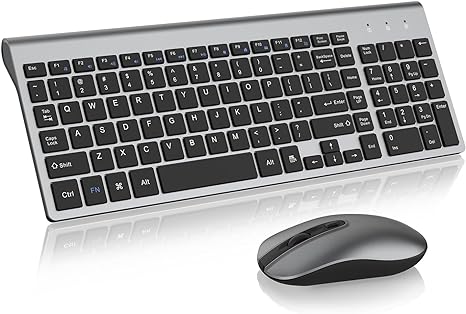
Key Features:
- Compact Full-Size Design: Offers a sleek and modern look.
- Ultra-Thin Keyboard: Space-saving design without sacrificing functionality.
- 2.4G Wireless Connection: Stable and reliable performance.
- Compatibility: Works with Windows computers, desktops, PCs, and laptops.
- Quiet Typing: Reduced noise for a quieter working environment.
Why It’s Great:
The Cimetech wireless combo stands out for its ultra-thin and compact design, making it ideal for those with limited desk space. The quiet typing feature ensures a more peaceful work environment, while the reliable 2.4G wireless connection offers uninterrupted productivity. [LINK]
4. Wireless Keyboard and Mouse Combo – RGB Backlit – $32

Key Features:
- RGB Backlighting: Adds a touch of style with customizable lighting.
- Rechargeable Battery: Environmentally friendly with a long battery life.
- Full-Size Keyboard: Ergonomic tilt angle for comfortable typing.
- Sleep Mode: Conserves battery when not in use.
- Compatibility: Suitable for Mac, Windows, laptops, and PCs.
Why It’s Great:
This wireless combo is perfect for those who want both functionality and style. The RGB backlighting not only looks great but also helps with visibility in low-light environments. The rechargeable battery and ergonomic design make this a practical and stylish addition to any home office. [LINK]
5. Logitech MK540 Advanced Wireless Keyboard and Mouse Combo – $45

Key Features:
- Advanced 2.4 GHz Wireless: Unifying USB receiver for a stable connection.
- Multimedia Hotkeys: Easy access to frequently used functions.
- 3-Year Battery Life: Long-lasting power for uninterrupted use.
- Ergonomic Design: Designed for comfort and efficiency.
- Compatibility: Works with Windows PCs and laptops.
Why It’s Great:
The Logitech MK540 is the premium option on this list, offering advanced features and a superior design. The multimedia hotkeys and long battery life make it a highly efficient and reliable choice for any professional. Its ergonomic design ensures comfort during extended use, making it a top choice for serious home office users. [LINK]
How to Choose the Right Wireless Keyboard and Mouse Combo
When selecting a wireless keyboard and mouse combo, consider the following factors:
- Usage Needs: Determine whether you need additional features like multimedia keys or backlighting.
- Ergonomics: Look for designs that reduce strain and improve comfort.
- Battery Life: Consider how often you want to replace or recharge batteries.
- Compatibility: Ensure the combo works with your operating system and devices.
- Budget: Find a combo that offers the best features within your price range.
Conclusion
Investing in a high-quality wireless keyboard and mouse combo can significantly enhance your home office setup by reducing clutter, increasing flexibility, and improving overall productivity. Whether you prefer the budget-friendly Logitech MK270 ($23) or the feature-rich Logitech MK540 ($45), there’s a combo to fit every need and budget. The RGB Backlit Combo ($32) adds a stylish touch, while the Cimetech ($27) and Logitech MK345 ($35) offer great balance between functionality and comfort. Choose the one that best suits your requirements and transform your work-from-home experience.
Take the step towards a more efficient and enjoyable work environment by choosing one of these top-rated wireless keyboard and mouse combos. Your productivity and comfort will thank you!
