In today’s remote work era, creating an ergonomic and productive workspace at home is crucial. One of the most essential additions to your home office can be a high-quality monitor. Monitors not only enhance your visual experience but also improve productivity by providing clearer and larger displays. In this comprehensive guide, we’ll delve into the top 5 best monitors available, providing detailed reviews, key features, and reasons why they are the best choices for your home office.
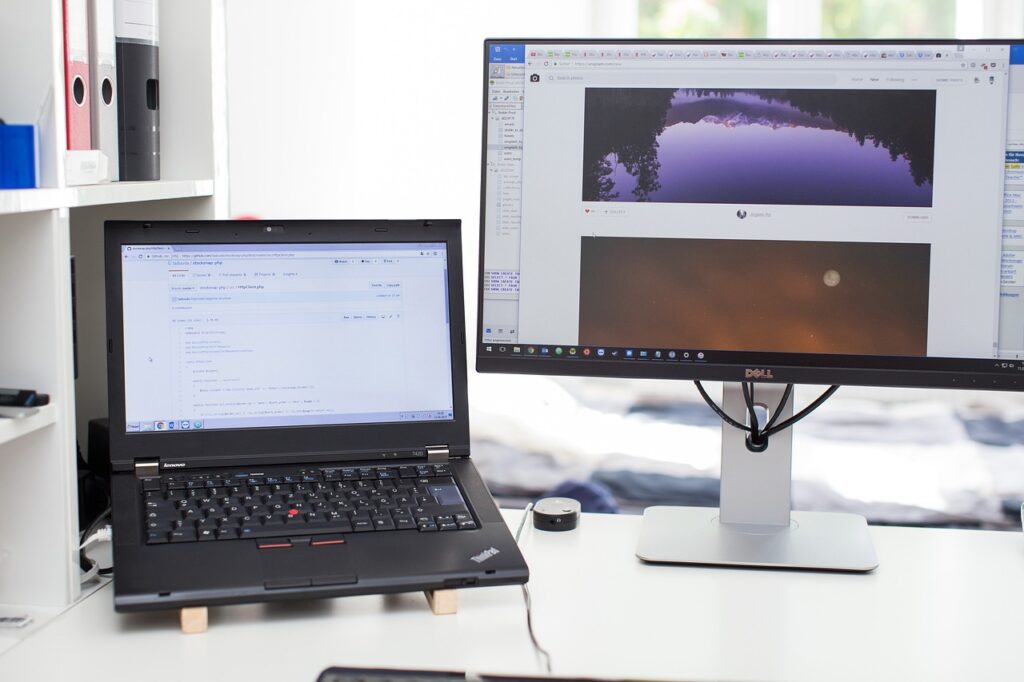
Why Choose a High-Quality Monitor?
Before diving into the reviews, it’s important to understand the benefits of a high-quality monitor. These monitors offer several advantages that can:
- Improve Visual Comfort: Better resolution and refresh rates reduce eye strain and improve overall visual comfort.
- Enhance Productivity: Larger screens and higher resolutions allow for better multitasking and clearer detail.
- Boost Color Accuracy: High sRGB coverage and color accuracy are crucial for tasks that require precise color representation.
- Increase Versatility: Monitors with multiple connectivity options and ergonomic designs can adapt to various setups and needs.
Now, let’s explore the top 5 monitors that can revolutionize your home office setup.
1. PHILIPS 22 inch Class Thin Full HD Monitor – $70
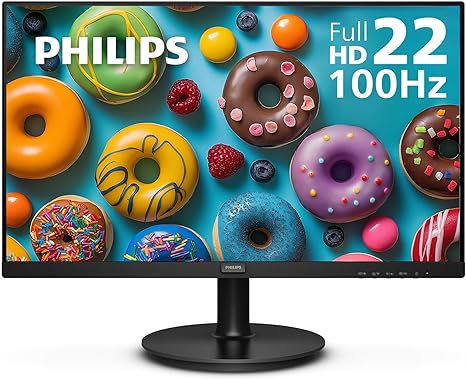
Key Features:
- Full HD Resolution: 1920 x 1080 resolution for clear and sharp visuals.
- Refresh Rate: 100Hz refresh rate for smoother motion.
- Connectivity: HDMI x1 and VGA x1 for versatile connectivity.
- LowBlue Mode: Reduces harmful blue light emissions to protect your eyes.
- Adaptive Sync: Minimizes screen tearing and stuttering.
- Warranty: 4-year advance replacement warranty for peace of mind.
Why It’s Great:
The PHILIPS 22-inch monitor offers excellent value with its Full HD resolution and 100Hz refresh rate, ensuring smooth and clear visuals. The LowBlue mode and Adaptive Sync enhance your viewing comfort and experience, making it a great budget-friendly option for your home office. [LINK]
2. Sceptre 24-inch Professional Thin 1080p LED Monitor – $90

Key Features:
- Full HD Resolution: 1080p resolution provides clear and detailed images.
- Color Accuracy: 99% sRGB coverage for accurate color reproduction.
- Built-in Speakers: Integrated speakers save desk space and provide decent audio.
- Connectivity: 2x HDMI and VGA ports for flexible connections.
- Design: Slim profile with a machine black finish for a modern look.
Why It’s Great:
The Sceptre 24-inch monitor stands out for its color accuracy and built-in speakers, making it ideal for multimedia tasks. The multiple connectivity options and sleek design add to its versatility and aesthetic appeal, making it a solid choice for a professional home office setup. [LINK]
3. SAMSUNG 22″ T350 Series FHD Monitor – $90

Key Features:
- Full HD Resolution: 1080p resolution ensures crisp and vibrant visuals.
- IPS Panel: Provides wide viewing angles and accurate colors.
- Refresh Rate: 75Hz refresh rate for smoother images.
- Design: 3-sided border-less design maximizes screen space.
- FreeSync: Reduces screen tearing for a better gaming and video experience.
- Connectivity: HDMI and VGA (D-Sub) ports for compatibility with various devices.
Why It’s Great:
The SAMSUNG 22″ T350 Series monitor is perfect for those who need a compact yet high-quality display. Its IPS panel and border-less design provide excellent visual performance and an immersive viewing experience. The inclusion of FreeSync makes it a versatile monitor for both work and light gaming. [LINK]
4. 14″ Laptop Screen Extender, FHD 1080P IPS Triple Portable Monitor – $290

Key Features:
- Portability: Compact and lightweight, designed for easy transport.
- Triple Screen Setup: Provides two additional screens for enhanced multitasking.
- Compatibility: Works with 13.3”-17” laptops via HDMI/USB-A/Type-C.
- Display Quality: FHD 1080P IPS panels for clear and vibrant visuals.
- Versatility: Compatible with Windows, Mac, Android, Chrome, Switch, and PS5.
Why It’s Great:
This 14″ Laptop Screen Extender offers unparalleled flexibility for those who work on the go. The triple screen setup significantly boosts productivity by expanding your workspace. Its broad compatibility ensures it can be used with a variety of devices, making it an excellent investment for mobile professionals. [LINK]
5. 14″ FHD 1080P IPS Laptop Monitor Extender Dual Screen – $180

Key Features:
- Dual Screen Setup: Adds two screens to your laptop for better multitasking.
- Full HD Resolution: 1080P IPS panels deliver sharp and vibrant visuals.
- Easy Connectivity: USB-C and HDMI ports for hassle-free connections.
- Plug and Play: Simple setup with no additional drivers needed.
- Compatibility: Supports Windows, Mac, Android, Switch, and PS5.
Why It’s Great:
The 14″ Laptop Monitor Extender is a cost-effective solution for those needing additional screen real estate. It offers the convenience of dual screens with excellent display quality, enhancing productivity for professionals who need to multitask efficiently. Its straightforward setup and broad compatibility make it a practical choice for any work environment. [LINK]
How to Choose the Right Monitor for Your Home Office
When selecting a monitor, consider the following factors:
- Space Available: Measure your workspace to ensure the monitor will fit comfortably.
- Resolution and Size: Higher resolutions and larger screens provide better clarity and detail.
- Color Accuracy: Important for tasks that require precise color representation.
- Connectivity: Ensure the monitor has the necessary ports for your devices.
- Budget: Set a budget and find a monitor that offers the best value for your money.
- Design: Choose a design that complements your home office décor.
Conclusion
Investing in a high-quality monitor can greatly enhance your home office setup, promoting better visual comfort, productivity, and versatility. Whether you prefer a traditional monitor like the PHILIPS ($70), Sceptre ($90), and SAMSUNG ($90) models or a portable laptop screen extender like the 14″ Triple Portable Monitor ($290) and 14″ Dual Screen Extender ($180) options, there’s a solution to fit your needs and space. Whichever option you choose, these monitors will help you stay productive and comfortable while working from home.
Take the step towards a more efficient and enjoyable work environment by choosing one of these top-rated monitors. Your eyes and your work will thank you!
